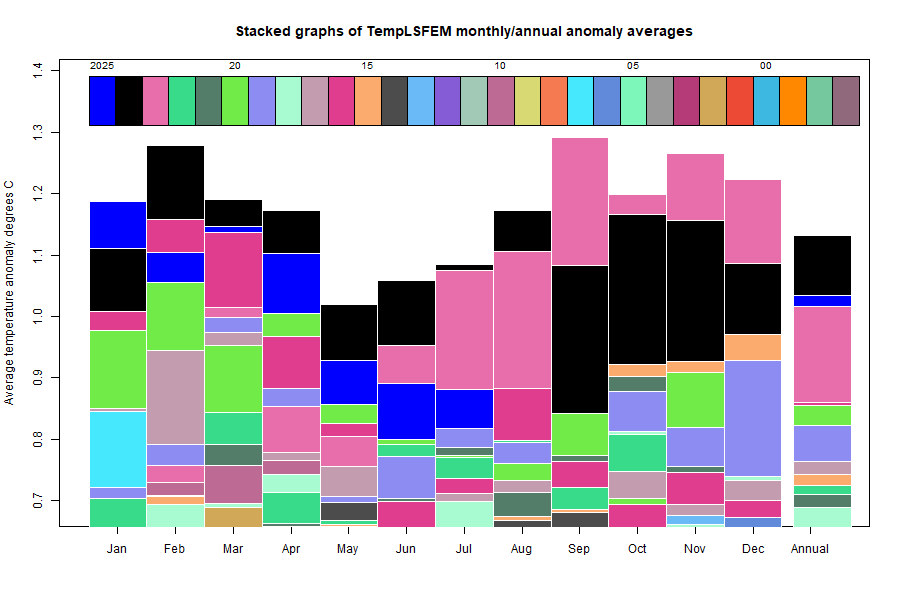All this was prepared in R and implemented in Javascript/WebGL. It worked, but was then at the limit of my skills and computing infrastructure, and some things stopped working after a while, and were difficult to fix. So I have done a complete re-write. I think the interface is more usable, and updating will be better.
The page is here. The standard movie controls are below the image, also shown below. The regions are:
- E for tropical Pacific, intended to show ENSO effects
- A for Arctic, centered on Pole
- E for Antarctic, centered on Pole
- N for Notrh Atlantic
- P for North Pacific
You can choose one of the time intervals stated, click a radio button, and use the movie control to start and pause. Below the selection buttons is a slider to vary the frame speed. Default is 5 Hz, but the log scale goes from 1 to 25. The last row of buttons has about 800 frames at 4 day intervals, so you may want to speed up.